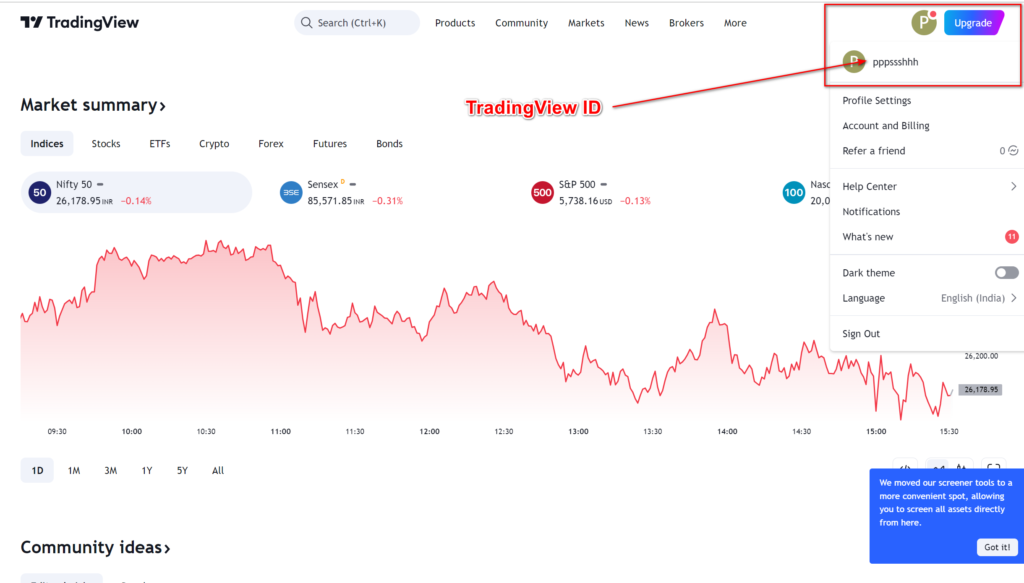How to Find Your TradingView ID (Username)?
Method 1: From Your TradingView Profile Page
Log in to TradingView: Go to TradingView and log in to your account.
Access Your Profile:
- On the top right corner of the page, click on your profile avatar (a circle icon with your picture or initials).
- A dropdown menu will appear. Click on Profile.
View Your Username:
- On your profile page, your username is displayed right below your profile picture or avatar.
- This is your TradingView ID.